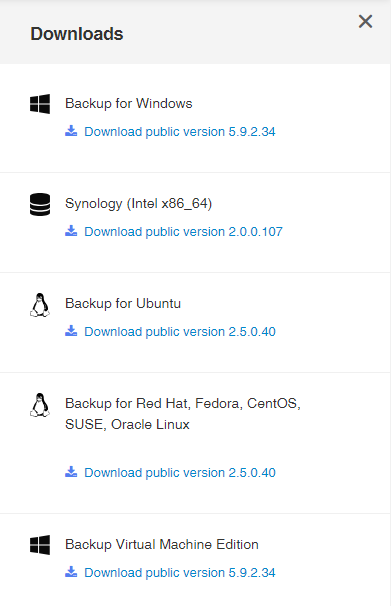Backup management console
Introduction
In addition to the local backup software, the web backup management console enables remote management of the following aspects :
- Cloud and Local, backup and restore plans
- State monitoring
- Editing, modifying and deleting
Depending on your contract, options like remote machine access and storage space monitoring maybe available.
Connection to the console
The initial login credentials are provided by Nuabee and can be changed inside the console itself.
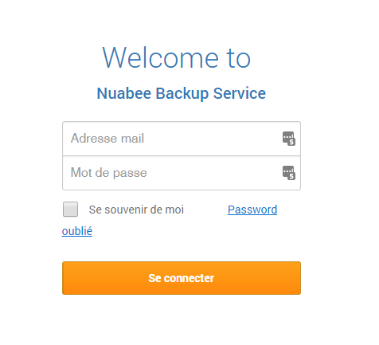
To modify the password, access the "My profile" tab, here you can also enable MFA for your account.
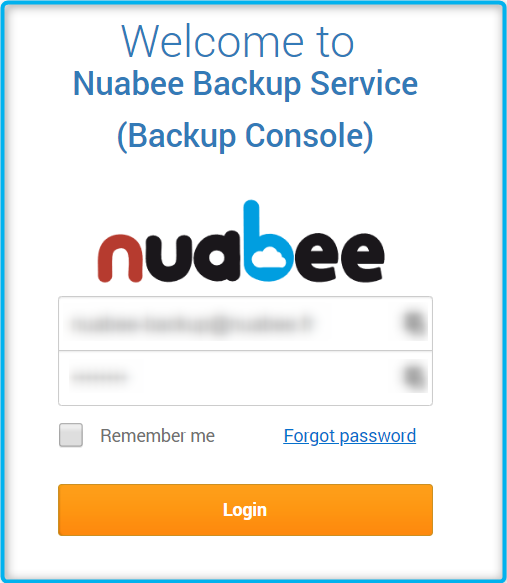
Les principales options de la console
The available options can be found in the top navigation bar.
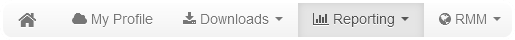
On the dashboard, you can see at a glance how much data is used by your backups and see charts about
- number of active plans
- Remote management enabled and active machines
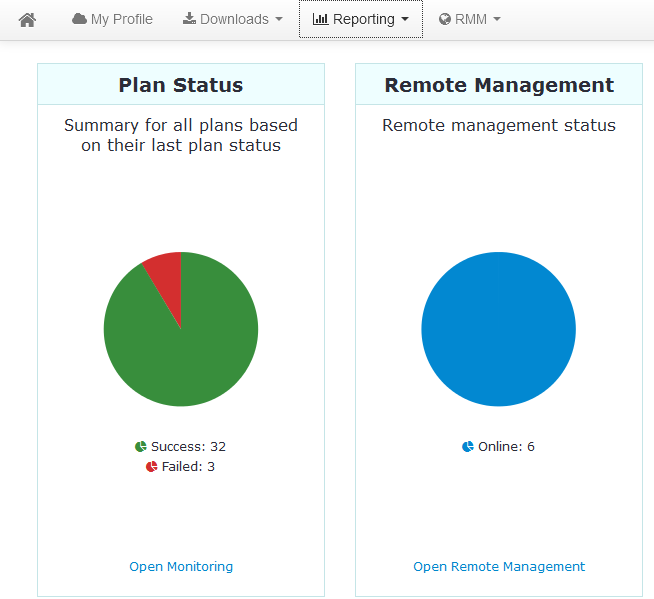
Live backup management
Accessing the RMM tab, you can access live data from your covered infrastructure.
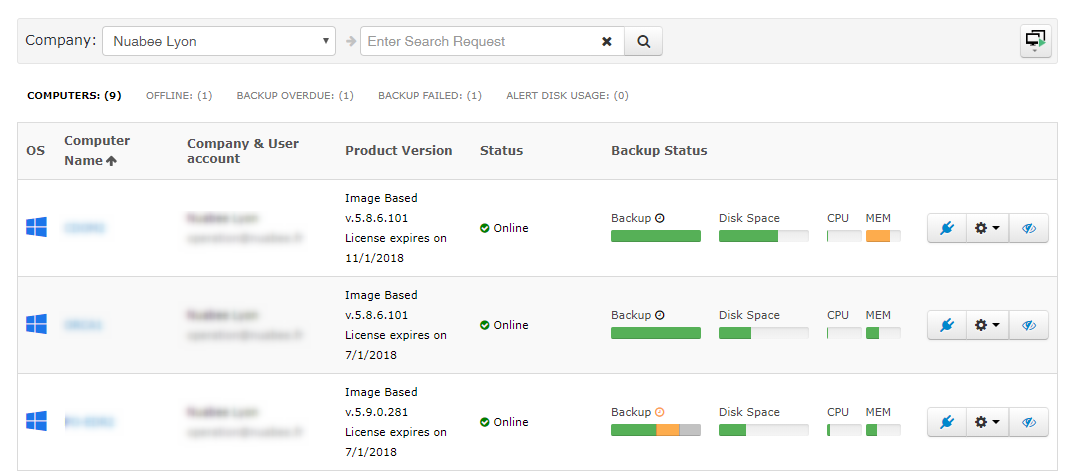
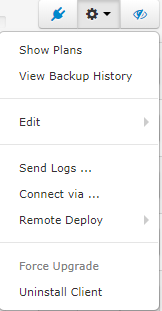
For every server you can see
- See the plans and their scheduling
- Backup history
- Edit server wide backup options
- Force backup software upgrade
- Uninstall Nuabee Backup
- Send logs to support
- etc
Backup Plan creation and edition
All the backup plan options available on the local client are available in the console plan creation panel.
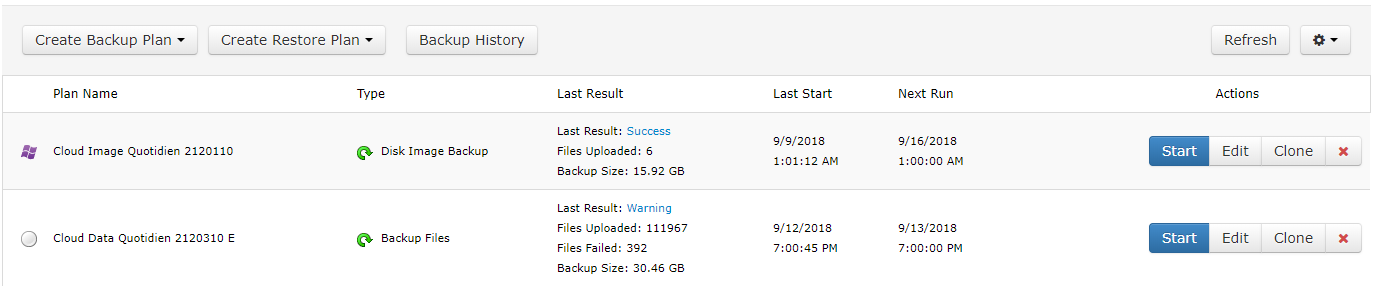
Here you can modify, create, delete, reschedule, etc...
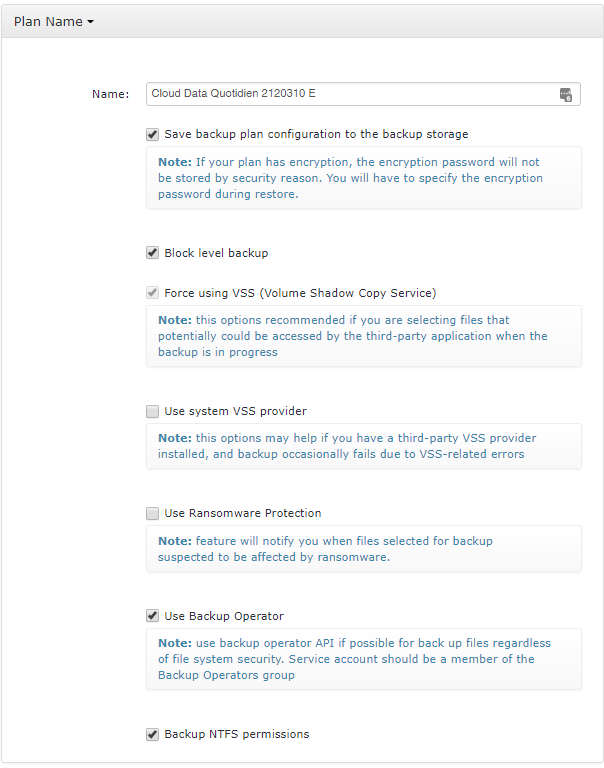
Plans history
You can see the history of plans executions of the server, file plans have more details of which you can see affected individual files.
You can select the following time periods
- Last month (can be slow in case of a filer)
- Last week
- Last day
Lastest software version download
You'll find in this section not only the latest version of the Nuabee Backup software available for download but also specific versions that could have been built for a specific bugfix or new features testing.