Network settings
Last modified by m_thiam on 15 - 02 - 2022
Nuabee Backup : TCP port configuration
This article applies to the Nuabee Backup Windows, Linux, Mac OS X version.
Nuabee Backup managed backup service requires some OS-level and firewall configurations.
Consider the following points when setting up Nuabee Backup software :
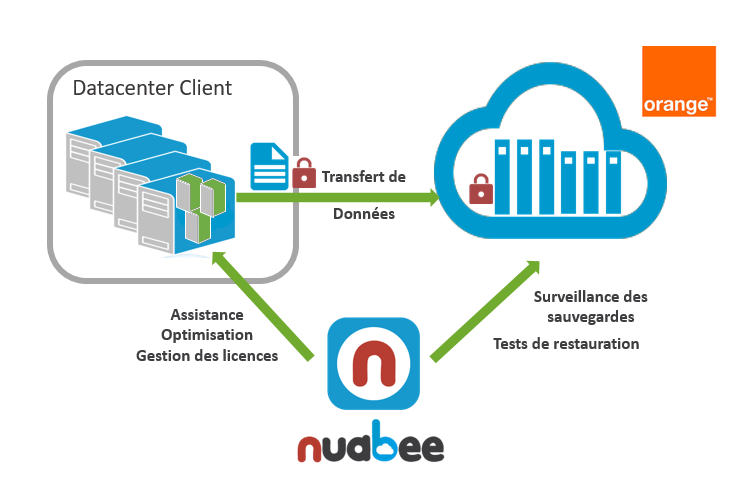
TCP Ports needed
- 443 and 80
URLs and IPs to whitelist
- ws.mspbackups.com
- exemples
- 52.6.7.137
- 52.5.40.159
- 52.20.40.101
- exemples
- 3.216.171.162
- 3.216.236.203
For Flexible Engine :
- by default : oss.eu-west-0.prod-cloud-ocb.orange-business.com
- The URLs of the storage clusters are :
- oss.eu-west-0.prod-cloud-ocb.orange-business.com (France) : this is the destination to use by default
- oss.eu-west-1.prod-cloud-ocb.orange-business.com (Netherlands)
- IP addresses may change, if you can't whitelist urls (in an extreme case), the clusters currently referenced are :
- oss.eu-west-0-cg2.prod-cloud-ocb.orange-business.com 90.84.40.61
- oss.eu-west-0-cg1.prod-cloud-ocb.orange-business.com 90.84.40.60
- oss.eu-west-0-cg3.prod-cloud-ocb.orange-business.com 90.84.40.65
- oss.eu-west-0-cg4.prod-cloud-ocb.orange-business.com 90.84.40.66
- Be careful by using these addresses, it is possible that in case of evolution of this list, some of your backups no longer occur.
- For Linux backups (rear), ou must also allow connections to nuabee.fr IP (90.84.194.186)
In addition, in order to allow the update of the software, the following endpoint is necessary
Version related connectivity to allow
VMWare backup
- TCP / UDP ports 992 and 902 to all the ESX Servers as well as the Vcenter