Using ZED for secure data transfer

Introduction
Nuabee is equipped with a secure data container solution for Prim'X called Zed to securely exchange information with our customers regardless of the exchange medium used (mail, online file transfer, FTP, etc...).
Zed! is a tool that aims to create compressed and encrypted containers for two main purposes:
- archiving
- securing data transfer between parties on unsafe mediums (wetransfer, Framadrop, ...)
This document aims to show how it can be used (usually similar to "compressed folders" in Windows).
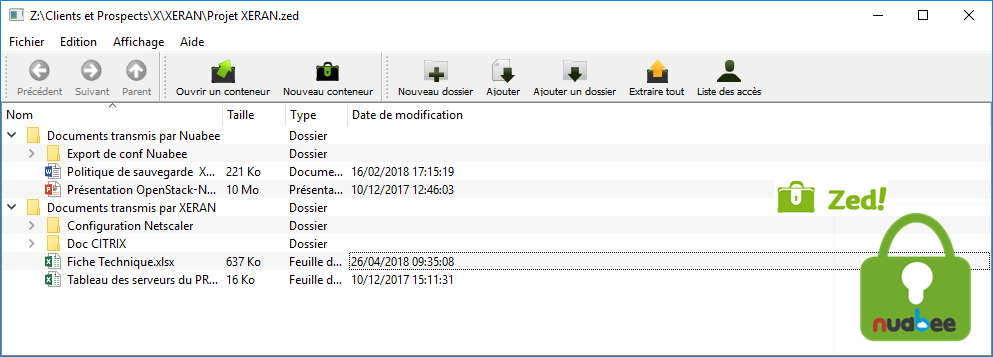
Defining a secure container's access keys can be done by either :
- Setting a user / password pair
- Setting a user / RSA certificate pair, from a file or an LDAP server.
We suggest to create the container beforehand with all the accesses of all involved parties setup then reuse the container whenever it's needed simply by adding files to it.
Using a Nuabee sent ZED container
In the project early phase, every party will be sent through a secure medium their credentials, using their email address as user login.
These credentials are for a project specific ZED.
Download ZED
The free ZED version is available here : https://www.zedencrypt.com/download